Boost Productivity With Smarter Time Insights Using Outlook Calendar Analytics Tool
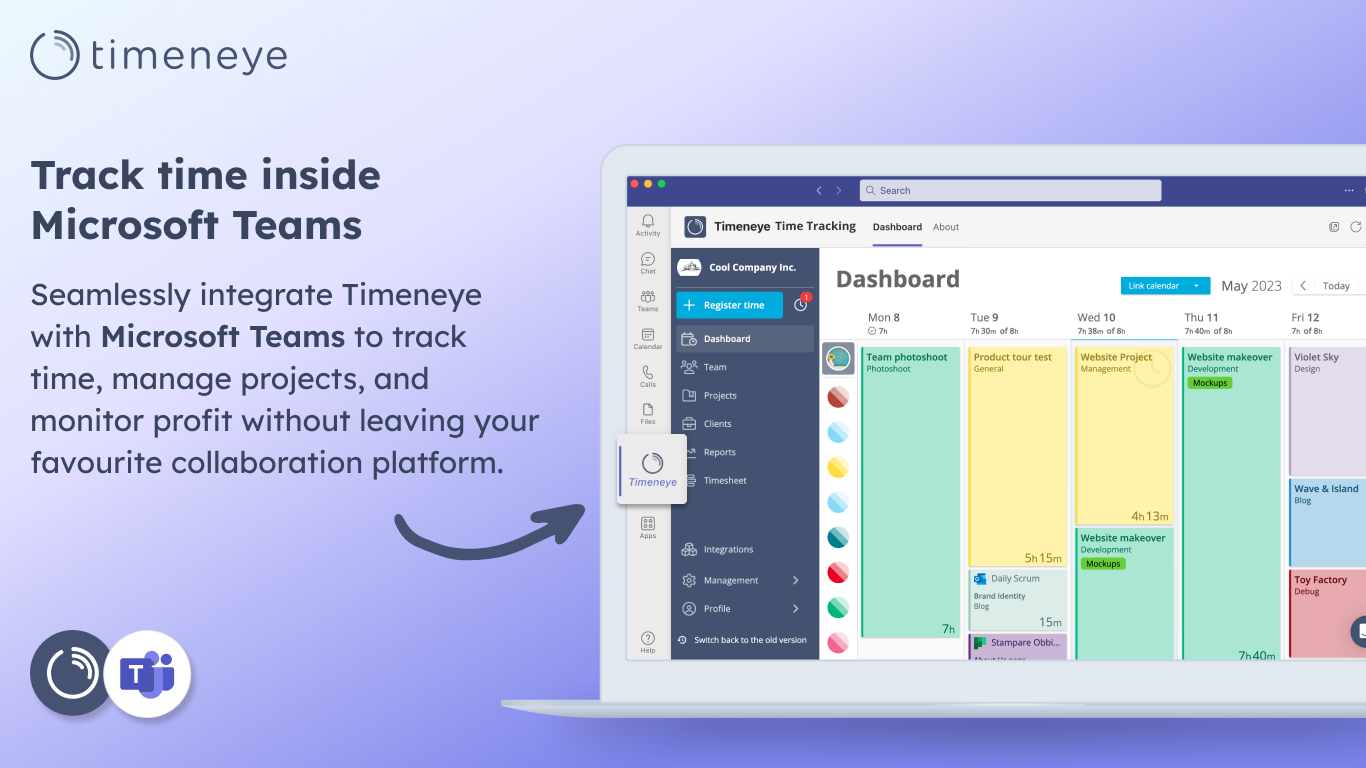
Optimize Time Management Through Calendar Analysis
The Outlook calendar analytics tool is becoming a game-changer in how professionals manage their time and tasks. Instead of simply scheduling meetings and setting reminders, users can now analyze their calendar data to understand how their time is actually spent. This approach helps identify inefficiencies, such as frequent context switching or back-to-back meetings that may lead to fatigue. By reviewing daily, weekly, or monthly trends, users gain a clear overview of where their time goes, empowering them to make more informed decisions.
Incorporating an analytics tool into Outlook means turning raw calendar data into actionable insights. This isn’t about working more but working smarter. For instance, a user might learn that their most productive periods are being interrupted by meetings, prompting them to block focus time. The ability to visualize trends allows individuals to spot and address scheduling patterns that undermine productivity, creating opportunities to optimize their time for deep work and meaningful engagements.
Enhance Team Collaboration Through Shared Insights
Beyond individual benefits, the outlook calendar analytics tool is a powerful asset for teams. It offers managers and team leads a macro view of how meetings are distributed across their departments. This transparency helps identify overbooked employees or teams struggling to find collaborative time. It encourages balance in workload distribution and fosters a culture of transparency and accountability.
When everyone in a team has visibility into common meeting patterns or collaboration blocks, adjustments can be made to align better with shared goals. The data-driven nature of the analytics tool enables leaders to fine-tune meeting strategies, reduce redundant syncs, and create time for strategic discussions. This functionality contributes to a more effective workplace, where time is seen not just as a resource but as a strategic asset.
Measure Meeting Efficiency With Real Data
One of the standout features of the Outlook calendar analytics tool is its ability to measure meeting efficiency. Rather than relying on subjective assessments, the tool tracks metrics like meeting length, frequency, and attendee count. This helps users assess whether recurring meetings are actually necessary or whether smaller groups might be more productive. Over time, these insights lead to fewer but more meaningful meetings.
Employees often attend meetings out of habit, but analytics can change that narrative. With data showing how much time is spent in meetings and how those meetings align with project goals, decision-makers can redesign their calendars. The focus shifts to purposeful communication, where every meeting has a defined goal and a clear value proposition. This results in more engagement and less time wasted in unnecessary discussions.
Identify Burnout Risks and Improve Work Life Balance
Another important application of the Outlook calendar analytics tool is identifying potential burnout risks. The tool can highlight patterns such as working after hours, minimal breaks between meetings, or excessive scheduling during traditional off-times. These warning signs give employees and managers early indicators to take corrective actions before burnout sets in.
Improving work life balance isn’t just about reducing hours but creating a healthy rhythm in the workday. Analytics support this goal by visualizing trends and suggesting areas for improvement. For example, users might notice they lack focus time during peak performance hours and can rearrange their schedules accordingly. Over time, this results in a more sustainable work environment, where productivity and wellbeing coexist.
Streamline Decision Making With Data Powered Calendars
Decision making in today’s fast-paced business environment requires clarity and context. The Outlook calendar analytics tool provides both by offering real-time data on availability, team bandwidth, and time investment across projects. This visibility supports quicker, more accurate decisions about rescheduling, task prioritization, and deadline planning.
Having access to these analytics transforms the calendar from a passive scheduler into a dynamic decision support system. Leaders can confidently allocate time for strategic initiatives, while employees can align their schedules with organizational goals. It creates a workplace culture where time is valued, measured, and optimized for collective success. As organizations continue to adapt to hybrid and remote work models, these tools become not just helpful but essential.


