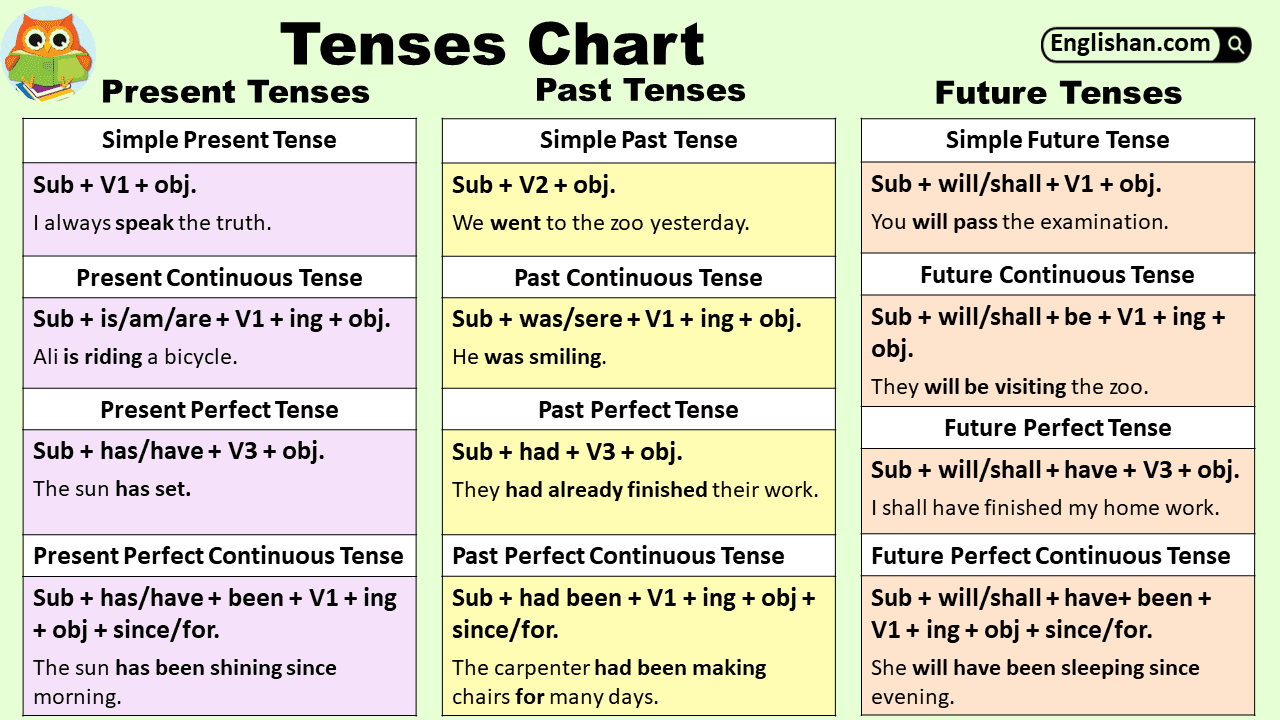Smarter Freelancing: Tools That Keep You Organized and Efficient

Freelancing offers freedom. But it also brings chaos if you are not organized. Instead of drowning in deadlines and client demands, successful freelancers build systems that keep them on track. With the right approach and a few well‑chosen tools, you can make daily work smoother and stay focused on what matters most.
What “Working Smarter” Really Means for Freelancers
Working smarter means using your time and energy with purpose. It’s about reducing distractions, directing effort to key priorities, and relying on tools that handle the rest. For freelancers managing clients, deadlines, and invoices, smart systems can help prevent burnout and bring more control.
Simple workflows give you space to pause, plan, or take a break. Some freelancers set aside short, structured moments for entertainment to stay sharp. A quick scroll through tech news or a brief session of an island mine game can provide a mental reset without disrupting focus. These small breaks, combined with the right tools, lead to better flow and stronger results.
Tools by Category — What You Really Need
Time & Task Management
Managing your time without a proper tool is like building without blueprints. Platforms like Trello, Notion, and Todoist help freelancers stay clear on priorities. Trello’s visual boards are perfect for mapping out projects, while Todoist’s minimalist setup suits those who prefer simple lists.
For freelancers who work with clients across time zones, Notion offers flexibility. It combines notes, databases, and calendars in one clean interface. Use it to manage content calendars, draft copy, track leads, or set long-term goals. The right planning app doesn’t just remind you of deadlines — it makes your day easier to navigate.
Writing, Notes, and Content Creation
Whether you’re a copywriter, developer, or designer, writing and documenting ideas is part of the job. Grammarly ensures your client emails and proposals are polished. If you handle large volumes of writing or brainstorming, Notion AI can help spark ideas or rephrase sentences faster.
For those working with video or audio, Descript is a powerful tool. It lets you edit audio like text and creates transcripts automatically. It’s ideal for podcast editors, YouTubers, or social media content creators looking to reduce their editing time.
Communication & Collaboration
Freelancing doesn’t mean isolation. Clients expect quick, clear communication, and the tools you use reflect your professionalism. Slack is still a favorite for project communication, especially in teams. Zoom remains essential for client calls or discovery sessions, while Calendly takes the friction out of scheduling.
Instead of long email chains, Calendly lets clients pick meeting slots based on your availability. No back and forth, no confusion. It’s a simple tool that makes a strong impression.
Finance & Invoicing
Remote professionals often struggle with invoicing and keeping track of payments. The right tools can make the process smoother and help you focus on your work instead of chasing payments.
Here are some recommended tools:
- Bonsai — Create polished invoices, track payments, and automate reminders.
- Wave — Manage invoicing and generate simple financial reports for tax season.
- Payoneer — Receive international payments with better currency conversion rates.
- Wise — Transfer money globally with low fees and fast processing times.
Payment shouldn’t feel like a chore. These tools make sure you get paid on time — without delays or hidden fees.
File Management & Cloud Storage
You don’t want to risk losing a client’s draft or final design file. Google Drive, Dropbox, and WeTransfer are essential tools for storing, organizing, and sharing work. Google Drive integrates easily with Docs and Sheets, while Dropbox is reliable for heavier files like design packs or presentations.
WeTransfer is great when you need to send large files quickly without setting up folders or permissions. File management may not be exciting, but it’s a core habit that keeps projects organized and stress-free.
Bonus: Tools You Might Be Overlooking
Some of the best tools are the ones that quietly remove friction from your workflow. Hunter.io can help you find verified emails for cold outreach or client follow-ups. Better Proposals creates slick, trackable proposals you can send in minutes — perfect for sealing deals without back-and-forth edits.
If you struggle with focus, try Forest or Flow. These apps help you stay in the zone by setting timers and reducing digital distractions. Simple but powerful, these tools keep deep work on track during intensive project phases.