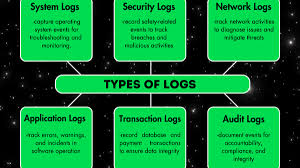How Does RoundedTB Change Desktop Style?
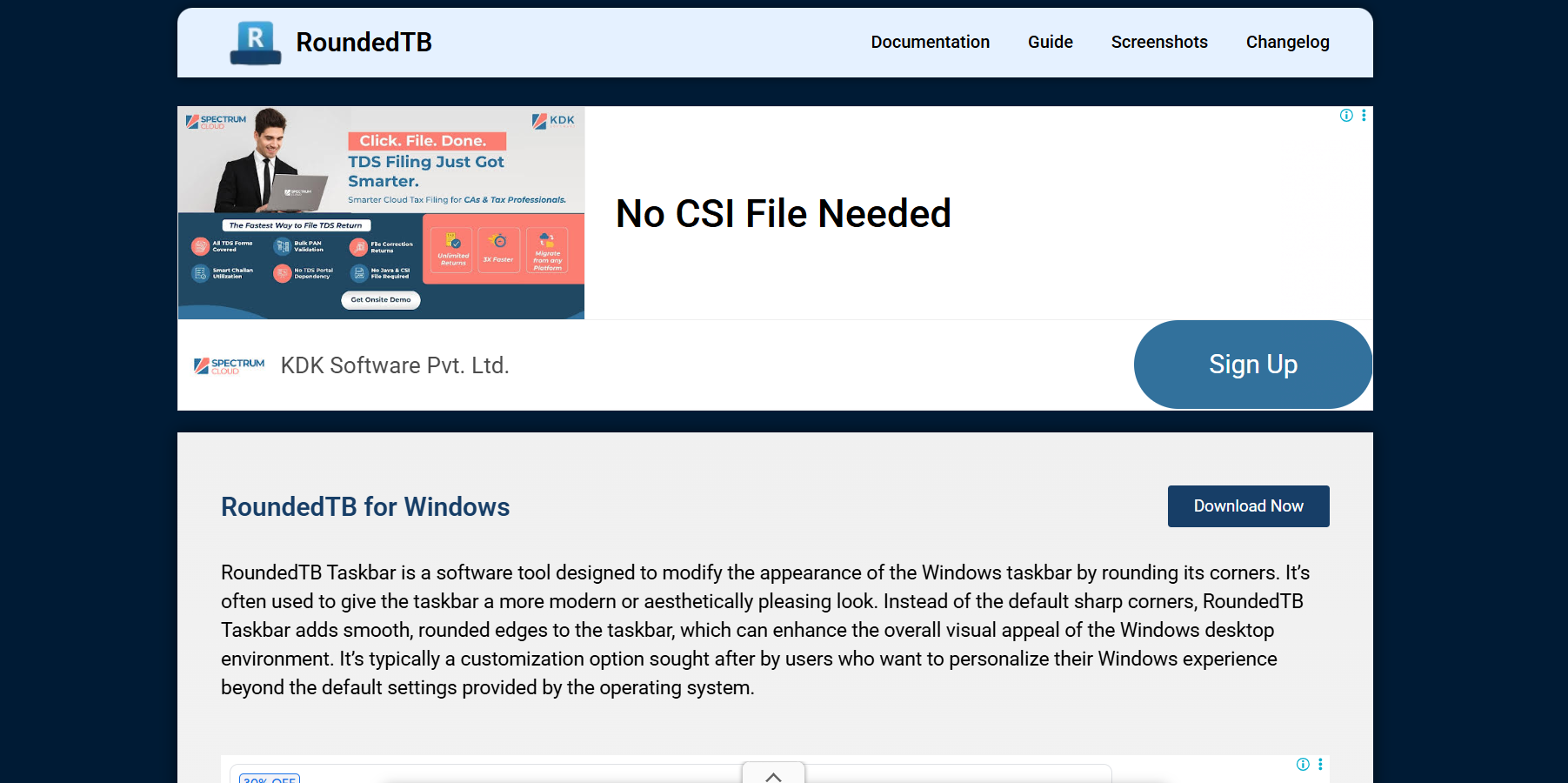
Modern Windows desktops are evolving beyond rigid, squared-off aesthetics. As users seek more personalization and visual polish, lightweight customization tools like RoundedTB are gaining momentum. RoundedTB is free software for Windows that enhances the appearance of your taskbar with rounded corners, margins, and segments. But it goes beyond surface-level beauty — it introduces a minimalist, fluid design that blends with the operating system while improving functionality.
From subtle edge curves to dynamic margins and vibrant effects, RoundedTB redefines the desktop experience. Here’s how this seemingly simple tool transforms your interface into something visually striking and highly customizable.
RoundedTB is a third-party utility for Windows 10 and Windows 11, developed by TorchGM. It allows users to apply rounded corners and margins to their taskbars, creating a floating, modern visual effect. While Microsoft introduced curved design elements in Windows 11, RoundedTB gives you deeper control over taskbar customization, especially for Windows 10 users or those who want enhanced flexibility.
The software integrates easily with the native taskbar and offers a user-friendly interface with real-time previews. With just a few clicks, your rectangular taskbar can morph into an elegant, space-efficient UI element.
Creating the Floating Taskbar Effect
One of the most popular features of RoundedTB is its ability to create a floating taskbar. By manipulating margins, the tool lets your taskbar detach from the screen edges, giving it a clean, Apple-like appearance. This floating effect is not just aesthetic — it makes the desktop feel less cluttered and more dynamic.
You can fine-tune:
- Top, bottom, left, and right margins
- Corner radius
- Blur and transparency effects
These settings open up possibilities to craft a look that matches your desktop wallpaper, icons, or theme
Matching Windows 11’s Fluent Design
Windows 11 brought a host of visual updates, including rounded corners and a centered taskbar. However, the OS doesn’t offer many native options for further taskbar tweaks. RoundedTB steps in to fill that gap.
It supports:
- Centered icons alignment
- Rounded edges that blend into the Fluent design
- Transparency and Mica material effects
Even though Microsoft pushes visual harmony in Windows 11, RoundedTB allows users to push the design envelope further, creating a taskbar that looks more polished and personalized.
Segment Mode for Minimalist Workflows
For productivity enthusiasts or minimalists, RoundedTB includes Segment Mode — a feature that divides your taskbar into floating islands or segments. You can isolate different parts of the taskbar, such as:
- Start menu area
- Pinned icons
- System tray
- Task view or widgets
Segment Mode isn’t just stylish — it’s useful. You can group elements by function, keep distractions to a minimum, and make multitasking smoother. Combined with taskbar-hiding options, it’s perfect for ultrawide screens or focused workflows.
Seamless Integration with TranslucentTB
RoundedTB works in harmony with another customization favorite — TranslucentTB. While RoundedTB handles shape and spacing, TranslucentTB manages transparency, blur, and background visuals.
Used together, these tools deliver:
- Full control over taskbar appearance
- Unique combinations of blur, transparency, and segmentation
- Consistency across themes, wallpapers, and icon styles
RoundedTB even includes a dedicated Dynamic Mode that updates margins and alignment automatically when paired with TranslucentTB, making both tools feel like an integrated extension of Windows.
Lightweight and Resource-Efficient
Despite offering impressive UI control, RoundedTB is extremely lightweight. The executable uses minimal system resources and launches quietly in the background. You won’t experience lag, crashes, or sudden UI glitches — something many other customization tools struggle with.
Key performance advantages:
- Doesn’t require elevated permissions
- Fast startup with Windows
- Low memory footprint
- Zero impact on frame rate or system latency
This makes it ideal for gamers, developers, or creative professionals who demand both aesthetics and performance.
Advanced Customization Features
RoundedTB caters to casual users with one-click presets, but it also offers advanced settings for enthusiasts. You can explore options such as:
- Margin tweaking by pixel
- Custom radii for each corner
- Auto-centering on screen resolution changes
- Keyboard shortcuts for real-time adjustments
- Taskbar segments as interactive UI elements
These tools let you create unique styles — from ultra-modern Mac-like layouts to clean gaming setups or retro-futuristic environments.
Consistent Style Across Monitors
Multi-monitor setups are often ignored by customization software. RoundedTB addresses that by supporting per-monitor settings. You can apply different margin and corner settings to each display, keeping your style consistent or adapting the design for different monitor sizes.
Example use case:
- Floating main taskbar on the primary screen
- Hidden or minimized taskbar on the secondary screen
- Separate taskbar segments for different workflows
This flexibility is a huge win for creators, streamers, and professionals using dual or triple monitor rigs.
Frequent Updates and Community Support
RoundedTB is open-source and updated regularly. The developer, TorchGM, is active on GitHub and takes user feedback seriously. This means bugs get fixed quickly, new features are considered, and compatibility with the latest Windows builds is maintained.
The RoundedTB community also shares:
- Presets and themes
- Troubleshooting tips
- Custom workflows
- UI design inspiration
You’re never stuck experimenting alone. Whether you’re new to customization or a veteran, you’ll find helpful insights through Discord, Reddit, and GitHub discussions.
Installation and Setup Process
Getting started with RoundedTB takes only a few minutes. You can download it via:
- Microsoft Store
- GitHub Releases (portable version)
Once installed:
- Launch RoundedTB from the Start menu.
- Adjust margin sliders and corner radius.
- Enable features like Dynamic Mode or Segment Mode.
- Save your configuration.
The interface is intuitive, and all changes are previewed instantly. You can set RoundedTB to auto-launch with Windows and silently apply your custom layout without interaction every time you boot up.
Safety and Compatibility
RoundedTB is safe to use. It doesn’t modify core Windows files or require registry edits. Because it sits on top of the existing taskbar rather than replacing it, you can always revert changes with one click.
Compatibility highlights:
- Works with native Windows taskbar functions
- Supports Windows 10 and Windows 11
- Coexists with StartAllBack, TaskbarX, and other UI tools
- Doesn’t interfere with keyboard shortcuts or taskbar widgets
It’s ideal for users who want visual upgrades without compromising system stability or function.
Use Cases for Different User Types
RoundedTB adapts well to many desktop environments and user preferences.
For gamers:
RoundedTB gives a clean, focused UI that doesn’t distract during gameplay. Combined with RGB wallpapers and dark themes, it creates a sleek gaming interface.
For content creators:
Segment Mode and centered layouts allow artists, editors, and streamers to organize workflows visually.
For remote workers and professionals:
RoundedTB promotes a professional aesthetic with less visual noise and more screen real estate, especially in floating or minimal taskbar setups.
For students or casual users:
With presets and easy sliders, RoundedTB lets anyone personalize their Windows layout without technical knowledge.
Limitations and Workarounds
Although RoundedTB offers powerful customization, it does come with a few limitations:
- No built-in support for taskbar icons customization
- Settings might reset during major Windows updates
- Some third-party themes may cause visual overlaps
Most of these issues have known fixes or community workarounds, and future updates tend to resolve them promptly. Advanced users can even export/import configuration files to maintain their design after updates.
Conclusion
RoundedTB may appear simple at first glance, but it significantly changes the feel and function of the Windows desktop. By adding curvature, spacing, and segmentation, the taskbar becomes more than a utility bar — it becomes part of the design language of your workspace.
Whether you want to emulate macOS, match your RGB setup, or create a zen-like workspace, RoundedTB provides the tools to do it — without slowing your system or complicating your workflow.