How Does dnSpy Compare to ILSpy?
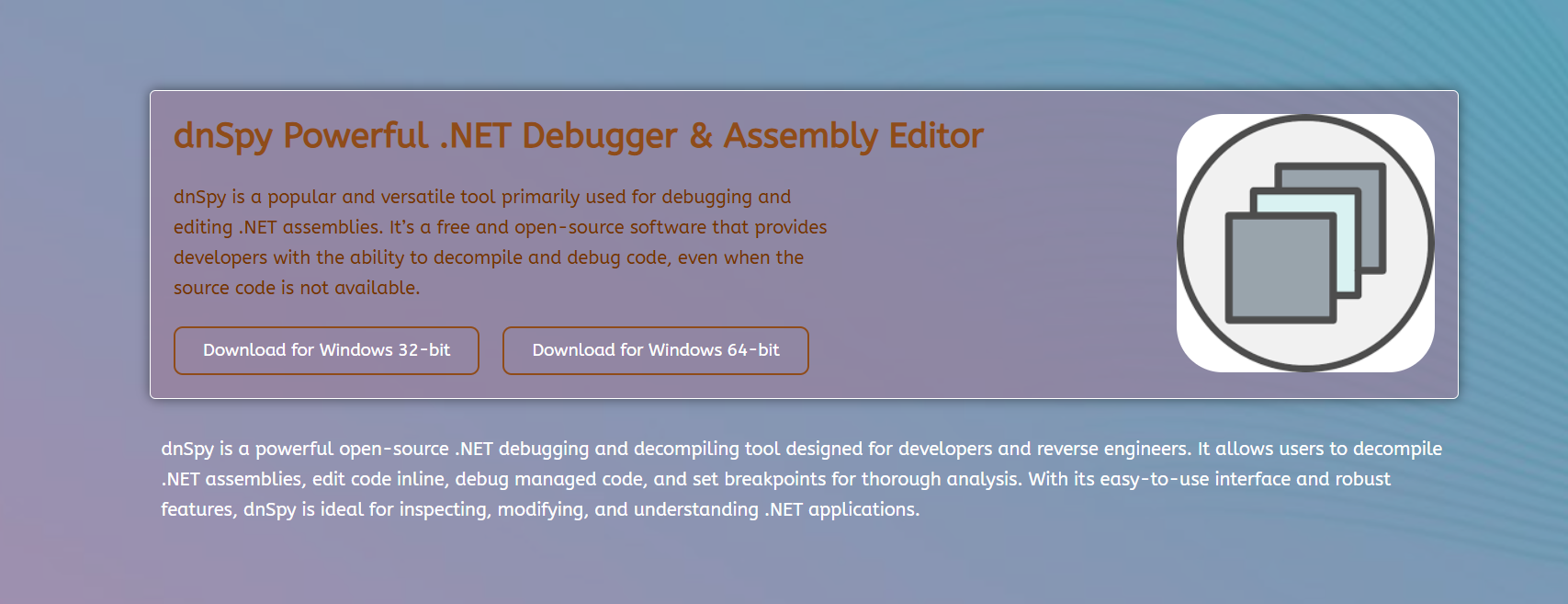
Understanding the strengths and differences between popular .NET decompilers proves essential for developers and reverse engineers. dnSpy and ILSpy both offer powerful tools for inspecting and debugging .NET assemblies. Each tool offers distinct features that cater to various use cases and user preferences.
Choosing the right decompiler depends on requirements such as debugging capabilities, user interface, and extensibility. Both dnSpy and ILSpy enable decompilation and code analysis, but differ significantly in aspects like real-time editing and debugging support.
This article compares dnSpy and ILSpy across core functionalities, usability, and community support. The analysis helps clarify which tool is best suited for each project, depending on its goals and technical needs.
Core Decompilation Features
Quality of Decompiled Code Output
dnSpy produces highly readable C# output with excellent accuracy in reconstructing original source logic. ILSpy also generates clean code, though its decompiled output occasionally varies in formatting and clarity. Both tools support multiple .NET versions, ensuring broad compatibility.
Intermediate Language (IL) Viewing
Users can switch between C# and IL views in dnSpy, allowing detailed inspection of underlying IL instructions. ILSpy offers a similar feature, supporting IL browsing and analysis. However, dnSpy integrates IL viewing tightly with debugging, improving workflow cohesion.
Cross-Platform Support
ILSpy targets cross-platform use and offers versions compatible with Linux and macOS, while dnSpy primarily focuses on Windows environments. This difference impacts developer choices based on operating system preferences.
Debugging and Real-Time Editing
Integrated Debugger in dnSpy
dnSpy provides a full debugger with breakpoints, step execution, and live variable inspection. This debugger supports real-time interaction with running assemblies, facilitating in-depth runtime analysis and bug fixing within the same tool.
Lack of Debugging in ILSpy
ILSpy does not include an integrated debugger. Its focus lies mainly in decompilation and static analysis. Users requiring live debugging must rely on external tools, which may fragment the workflow.
Real-Time Assembly Editing
dnSpy supports live editing of assemblies, allowing users to patch code and apply changes immediately. ILSpy lacks this functionality, limiting its scope to read-only analysis without direct assembly modifications.
Key debugging and editing differences:
- dnSpy includes an integrated debugger
- ILSpy requires external tools for debugging
- dnSpy supports live assembly editing
- ILSpy focuses on static code inspection
User Interface and Usability
Interface Design and Navigation
dnSpy provides a tabbed interface with customizable layouts, allowing for easier management of multiple assemblies and code files simultaneously. ILSpy features a simpler interface, prioritizing quick access and straightforward navigation but with fewer customization options.
Search and Filtering Capabilities
Both tools provide robust search functions for methods, types, and symbols. dnSpy enhances search with filtering and bookmarking tools, improving productivity during complex debugging sessions. ILSpy maintains an efficient search, but without advanced filtering features.
Learning Curve and Accessibility
ILSpy’s straightforward design suits newcomers and users who need quick decompilation without extensive debugging. dnSpy caters to advanced users requiring deep inspection and interactive debugging, potentially presenting a steeper learning curve.
Community Support and Extensibility
Plugin Ecosystem in dnSpy
dnSpy supports plugins that extend features, including additional language support and UI enhancements. This extensibility fosters a rich ecosystem, enabling users to tailor the tool to specific workflows and emerging requirements.
ILSpy’s Open Source and Extensions
ILSpy is also open source and accepts contributions. Its architecture allows for plugins and third-party extensions, though the ecosystem is less extensive compared to dnSpy. Regular updates maintain compatibility with the latest .NET versions.
Development Activity and Updates
Both projects are actively developed, with frequent releases that address bugs and add new features. dnSpy’s updates often focus on debugging improvements, while ILSpy prioritizes decompilation accuracy and platform support.
Community and extensibility overview:
- dnSpy offers a rich plugin ecosystem
- ILSpy supports extensions with a smaller plugin variety
- Both tools are open source with active development
- Frequent updates improve stability and features
Conclusion
dnSpy and ILSpy serve overlapping yet distinct roles within the .NET reverse engineering landscape. dnSpy excels at integrated debugging and real-time assembly editing, providing a comprehensive environment for deep runtime analysis. ILSpy provides lightweight, cross-platform decompilation with a simplified interface, focusing on static analysis. User requirements, such as debugging needs or platform compatibility, drive the choice between these tools. Both remain valuable assets with strong community support and continuous improvements. Selecting the appropriate tool enhances productivity and precision in .NET assembly analysis.


