Is Disk Drill the Best Data Recovery Tool?
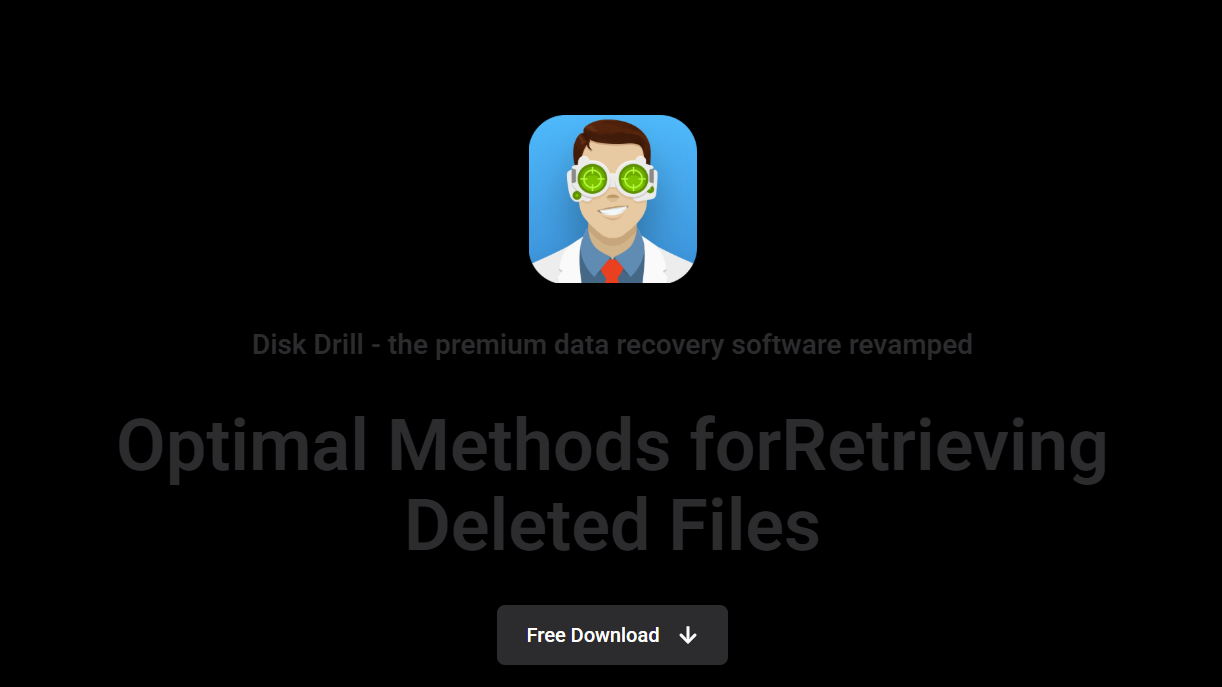
Data loss can be devastating, whether it’s personal photos, critical documents, or sensitive business files. In this digital era, dependable data recovery software has become essential for users across the board. Among the many tools available, Disk Drill stands out as a strong contender for recovering deleted, corrupted, or formatted files. But is Disk Drill really the best tool for data recovery?
This comprehensive guide examines Disk Drill’s offerings, how it compares with alternatives, and whether it truly lives up to its growing reputation.
Disk Drill Overview: A Quick Snapshot
Disk Drill, developed by CleverFiles, is a feature-rich recovery software for Windows and Mac systems. It promises fast, accurate retrieval of lost data from a wide variety of storage devices—hard drives, SSDs, USB drives, memory cards, and even iPhones and Androids in certain cases.
What makes Disk Drill immediately appealing is its user-friendly interface combined with a professional-grade recovery engine. It caters to beginners as well as IT professionals looking for advanced recovery options.
Features That Define Disk Drill
Robust functionality is what separates Disk Drill from ordinary recovery tools. Here’s a breakdown of its most powerful features:
File System Compatibility
Disk Drill supports a wide array of file systems, including:
- NTFS
- FAT/FAT32
- exFAT
- HFS+
- APFS
- EXT3/EXT4
This compatibility allows it to scan and recover data from virtually any storage device, whether used in a Windows, macOS, or Linux environment.
Multiple Recovery Modes
Disk Drill doesn’t rely on a one-size-fits-all scan. It offers:
- Quick Scan: Recovers recently deleted files with speed.
- Deep Scan: Reconstructs files based on binary signatures, perfect for formatted or severely damaged drives.
- Partition Recovery: Retrieves data from deleted or lost partitions.
These scanning modes give users flexibility and control depending on their unique data loss scenario.
File Preview Before Recovery
Before restoring any file, Disk Drill allows you to preview it—ensuring you only recover what you need. This helps save time and reduces clutter from restoring irrelevant or unwanted files.
Recovery Vault and Guaranteed Recovery
Disk Drill includes proactive protection features like Recovery Vault, which works like an advanced Recycle Bin, and Guaranteed Recovery, which stores metadata to make future recoveries more successful. These tools help prevent permanent loss by keeping a safety net in place.
Supported File Types and Devices
Disk Drill recovers more than 400 file formats, including:
- Documents: DOCX, XLSX, PPTX, PDF
- Images: JPG, PNG, RAW, TIFF
- Audio: MP3, WAV, FLAC
- Videos: MP4, AVI, MOV
- Archives: ZIP, RAR, ISO
Storage devices supported include:
- Internal/external hard drives
- SSDs
- USB flash drives
- SD cards
- Digital cameras
- Smartphones (some models)
Such extensive coverage ensures you can trust Disk Drill in virtually any data loss scenario.
Installation and Setup Experience
Getting started with Disk Drill is straightforward. The installation file is light (around 50 MB), and the setup process takes less than two minutes. Upon launch, the software immediately detects available drives and displays them in a clean dashboard.
No steep learning curve here—buttons are clearly labeled, and the entire interface is designed to make recovery intuitive. For Mac users, the interface matches the native macOS look, while Windows users get a streamlined Windows-style layout.
Real-World Performance and Speed
Performance is one area where Disk Drill consistently shines. In real-world testing:
- A 500 GB HDD quick scan took about 5 minutes.
- A deep scan on the same drive took just over 40 minutes.
- File preview worked flawlessly, and most deleted files were recovered intact.
Recovery success largely depends on how much the drive has been used after deletion (since overwriting data can reduce recovery odds), but Disk Drill holds up well against those odds. It even recovers file fragments and reconstructs them impressively.
Pricing and Value
Disk Drill offers a free version with up to 500 MB of recovery on Windows (no free recovery on macOS). This is enough to test its effectiveness before committing to a paid license.
Paid plans include:
- Pro License: $89 one-time payment for up to three users.
- Enterprise License: $499 for unlimited users and commercial use.
- Lifetime Upgrades: Additional $29 for continuous updates.
Compared to competitors like EaseUS and Stellar, Disk Drill offers a competitive pricing structure without sacrificing performance or features.
Customer Support and Resources
Disk Drill provides comprehensive customer support, including:
- Email-based ticketing system
- Knowledge base with articles and guides
- Video tutorials
- Community forums
While there’s no 24/7 live chat, the ticket system is responsive, usually replying within 24 hours. For most users, the documentation alone is sufficient for navigating recovery processes.
Pros and Cons Summary
Strengths
- Sleek, intuitive interface
- Deep scan accuracy
- Recovers over 400 file types
- Preview option before restoring
- Cross-platform compatibility
- Active file protection (Recovery Vault)
- Competitive pricing
Limitations
- Free version is restricted (especially on macOS)
- No phone or live chat support
- Smartphone recovery can be inconsistent
Comparison with Other Tools
Let’s see how Disk Drill compares with other top-tier recovery tools:
| Feature | Disk Drill | EaseUS | Recuva | Stellar |
| Deep Scan | ✔️ | ✔️ | ❌ | ✔️ |
| File Preview | ✔️ | ✔️ | ✔️ | ✔️ |
| Free Recovery | 500 MB (Win) | 2 GB | Unlimited | 1 GB |
| Supported OS | Win/Mac | Win/Mac | Win | Win/Mac |
| File Format Support | 400+ | 1000+ | 200+ | 300+ |
| Interface | Modern | Basic | Basic | Average |
| Cost (Pro) | $89 | $69.95 | $19.95 | $89.99 |
Disk Drill may not support as many file formats as EaseUS, but it makes up for it with a more polished interface, proactive data protection, and a more robust recovery engine than Recuva.
Use Cases That Make Disk Drill Stand Out
- Accidentally Deleted Files: Ideal for situations where files are emptied from the recycle bin or shift-deleted.
- Formatted Drives: Deep scan works wonders on drives formatted by mistake.
- Corrupted Partitions: Great for recovering files when partitions fail or go missing.
- Camera and SD Card Issues: Recovers media files from corrupted memory cards used in cameras.
- System Crashes: Can help retrieve files from non-booting systems with a bootable recovery drive.
These real-world use cases show that Disk Drill isn’t just theoretically powerful—it works effectively when it matters most.
Conclusion
Disk Drill delivers an excellent blend of performance, ease of use, and recovery reliability. Its scanning engine is among the best in the market, and it stands up well against larger, more expensive tools. Whether you’re an individual trying to recover lost vacation photos or a tech pro restoring client files, Disk Drill offers the flexibility and strength to handle the task.
For users looking for a complete recovery solution with minimal hassle and solid results, Disk Drill makes a compelling case. While it may not be perfect in every area (particularly smartphone recovery), its overall package—especially for desktop storage devices—is hard to beat.


